With recent technological advances, engineers must find the best way to power their innovation. Automated logistics robots, electric bikes, scooters, cleaners, and smart scooters all need an efficient power supply. After years of research, trial, and error, engineers have come up with one battery system that stands out: the smart battery management system (BMS). The standard BMS battery has a lithium anode and a level of intelligence similar to that of a computer or robot. The BMS system answers the question, "how will the logistics robot know it's time to recharge?" "The difference between a smart BMS module and a standard battery is that it can assess its power level and communicate with other smart devices.
What is Smart BMS?
Before defining a smart BMS, it is important to understand what a standard BMS is. In short, a conventional lithium battery management system helps protect and regulate rechargeable batteries. Another function of BMS is to compute the auxiliary data and then report it. So what's the difference between an intelligent BMS and a normal battery management system? The smart system can communicate with the smart charger and then charge automatically. The logistical support behind BMS helps extend battery life and maximize functionality. Like ordinary devices, smart BMS relies heavily on the smart system itself to maintain its function. For maximum functionality, all the parts must work together.
Battery management systems were originally (and still are) used in laptops, video cameras, portable DVD players, and similar household products. After these systems were widely used, engineers wanted to test their limits. So they began applying the BMS battery system to electric scooters, power tools, and even robots.
The Hardware and Communication Sockets
The driving force behind a BMS is the upgraded hardware. This hardware permits the battery to communicate with other parts of the BMS, such as the charger. Moreover, the manufacturer adds one of the following communication sockets: RS232, UART, RS485, CANBus, or SMBus.
Here is a look at when each of these communication sockets come into play:
Lithium battery pack with RS232 BMS is usually used on UPS in the telecom stations.
A lithium battery pack with RS485 BMS is usually used on solar power stations.
Lithium battery pack with CANBus BMS is usually used on electric scooters and electric bikes.
Lithium battery pack with UART BMS is widely used on electric bikes, and
An In-depth Look at a Lithium Electric Bike Battery with UART BMS
A typical UART BMS has two communication systems:
Version: RX, TX, GND
Version 2: Vcc, RX, TX, GND
What’s the Difference Between the Two Systems and Their Components?
BMS controls and systems achieve data transference through TX and RX. TX sends the data, while RX receives the data. It’s also crucial that lithium-ion BMS has GND (ground). The difference between GND in version one and two is that in version two, the GND is updated. Version two is the best option if you plan on adding an optical or digital isolator. To add either of the two, you will Vcc, which is only part of the UART BMS’ version two communication system.
To help you visualize the physical components of a UART BMS with VCC, RX, TX, GND, we have included the graphical representation below.
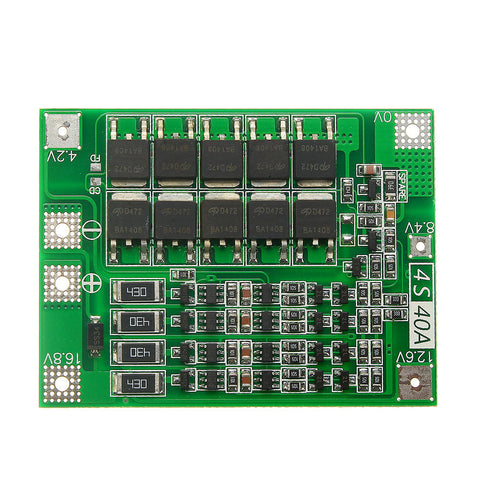
What sets this li-ion battery management system away from the rest is that you can monitor it in real-time. More specifically, you can find the state of charge (SOC) and the state of health (SOH). However, you won’t see get this data by just looking at the battery. To pull the data, you need to connect it with a specialized computer or controller.
Here is an example of a Hailong battery with UART BMS. As you can see, the communication system is covered by an outer battery protector to ensure safety and usability.

With the help of battery monitoring software, reviewing the battery’s metrics in real-time is rather easy. You can use a USB2UART wire to connect the battery to your computer. Once it's connected, open the monitoring BMS software on your computer to see the specifics. Here you will see important information like the battery capacity, temperature, cell voltage, and more.




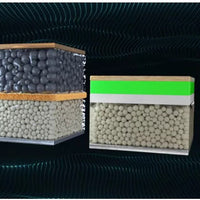
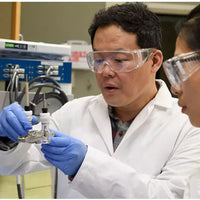

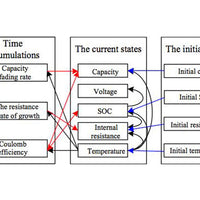
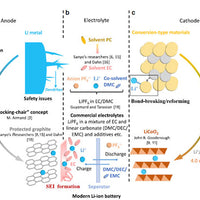

0 comments